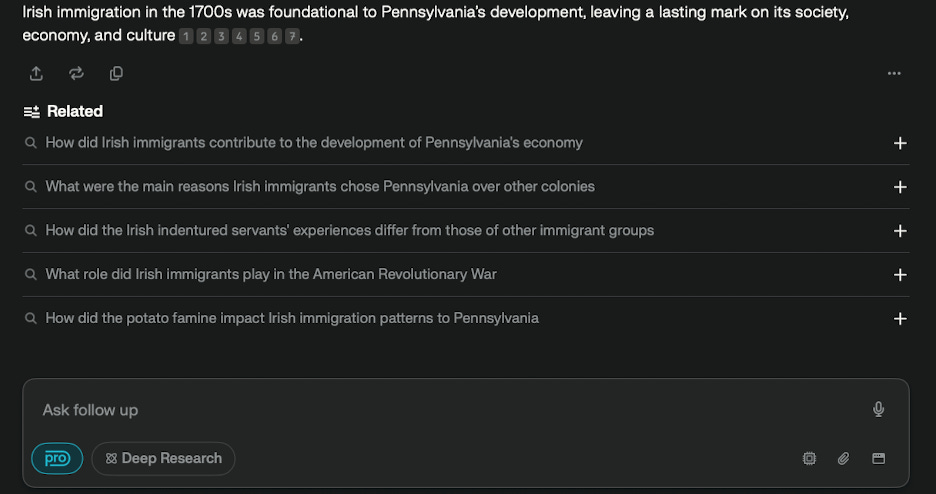The beginner’s guide to AI deep research
What it is, when to use it, and the best tools for family history writers
Welcome back to Chronicle Makers, where we celebrate beginning storytellers and support using AI to write with you (not for you).
If this is your first time here, you’re in the right place. I help people write their first family history stories.
All my previous posts and newsletters are archived here. And you can share this post by clicking this button below:
For the past few years, I’ve felt let down by search engines, especially Google.
Every time I tried to look up something historical it failed. Queries such as “probate law in Pennsylvania 1850” or “textile workers in 1910 Philadelphia” resulted in corporate websites, random non-profits, and results tailored for current events. It was never the history I asked for.
So when I first saw that AI tools could do deep research on the internet, I was excited to see what was possible.
Could this finally be the breakthrough I needed to gather historical context? Could it actually help me write better family history stories?
Turns out, yes. And it’s a game changer.
If you’ve ever gotten stuck trying to understand your ancestor’s world, this guide will show you what AI Deep Research is, what it can (and can’t) do, and how to start using it right now.
Why Google Fails in Research
Google is built to serve up what’s current—not what’s historical.
Try searching something like “Irish immigrants to Pennsylvania in 1700s” and here’s what you’ll get:
Museum not even in Pennsylvania
Random journal article at Penn State
A few blog articles from the 2010s—if you’re lucky
You’ll scroll through pages and pages before you find enough source material for writing a vivid, grounded story.
How can I tell by these titles and descriptions what is relevant? I can’t! I need to click each one, read the article, and examine the sources. And if I don’t keep a research log as I work, I’m likely to forget which sites were useful to me.
Fortunately, there’s a much better way to search the internet now.
What is AI Deep Research? (and what it’s not)
AI Deep Research isn’t just a “smarter Google.” It’s a process where an artificial intelligence app gathers, interprets, and organizes information for you—like a personal research assistant would do.
Here’s what it does:
Searches public webpages, articles, PDFs, and other open sources
Summarizes and compares information from dozens (sometimes hundreds) of results
Creates a clear, usable summary or even a full report with linked sources
But it’s important to know what it can’t do:
❌ It won’t log into subscription sites like Ancestry or JSTOR
❌ It can’t search inside library catalogs or archival finding aids
❌ It doesn’t crawl the inside of digitized books unless you paste the content in
❌ And it can’t access anything behind a paywall
In short: AI Deep Research is perfect for gathering background information, not finding original records.
The 3 Best Deep Research Tools for Genealogy Writing
Here’s how I use each of these tools in my own genealogy writing:
Perplexity Deep Research
Best for: Fast, fact-checked historical summaries with clickable sources
Perplexity is my go-to when I need something fast. I type in a specific question, such as “What did coal miners eat in the 1880s?”, and in 3-5 seconds, I receive a report with linked citations.
It performs dozens of behind-the-scenes searches, filters out junk, and pulls up trusted material. It’s the tool I turn to when I want a quick download of context or a short summary I can build on in my writing.
At the end of every report is a summary with links to all the sources used, followed by a list of related questions or searches I may want it to do. So helpful!
For speed and simplicity, Perplexity is hard to beat. Here is a link to the report I created on Irish immigration to Pennsylvania in the 1700s: https://www.perplexity.ai/search/0c0c79c9-b7e2-47d0-b912-d91e2faad472
And the best part of all these AI Deep Research Tools? No ads! I can finally just get the information I want without banner, side bar, or other intrusive ads blocking my research.