The absolute beginner's guide to Perplexity AI for family history
In this guide, we’ll explore what Perplexity is, how it works, a step-by-step example, and how you can use it to enrich your family history writing
Welcome back to Chronicle Makers, where we turn genealogy facts into engaging stories. In this post, we are going use AI to find historical context for our stories.
All my previous posts and newsletters are archived here. And you can share this post by clicking this link:
Most information on AI tools for genealogy focuses on finding more records, so you can connect ancestors and expand your family tree. But Perplexity.ai isn’t just about locating sources to do more genealogy.
Let’s focus on Perplexity’s real strength: finding source to turn your genealogy facts into interesting family history writing.
In this guide, we’ll explore what Perplexity is, how it works, a step-by-step example, and how you can use it to enrich your family history writing.
Table of Contents:
Why Perplexity is Useful for Genealogy and Family History Writing
How to Use Perplexity: Step-by-Step Guide
Best Practices for Genealogists and Family Historians
Advanced Ways to Use Perplexity
What is Perplexity?
Perplexity.ai is an app that blends search engine functionality with AI-generated answers. It delivers concise, sourced summaries of your internet searches, acting like your own personal research assistant.
Unlike ChatGPT, which generates conversational responses primarily from its training data (with some real-time search integration), Perplexity is always directly connected to the internet. This real-time connection makes it especially suited for historical research across the gazillion websites available. It’s free to use, with no need to upgrade to the Pro version for the type of searches most genealogists do.
You can use Perplexity as a website, on Mac, iPhone, or Android.
Why Perplexity is Useful for Genealogy and Family History Writing
I often say genealogy feels like tackling a PhD dissertation on your own terms—but the amount of research it takes to truly grasp the hows and whys of our ancestors’ lives is no joke. It’s a real struggle to find and understand the historical, social, and economic context we want to have.
This is Perplexity’s biggest strength–it helps you find authoritative sources and summarize them quickly, saving you from hours to days of internet digging.
Here’s what I’ve used it for:
Grasping complex concepts in minutes: Understanding the Freedmen’s Bureau or learning which battles my ancestor’s military unit fought in? Perplexity provided clear answers backed by credible sources.
Discovering lesser-known records: While researching 19th-century probate law, Perplexity led me to state law journal articles I’d never heard of—resources that transformed my understanding of the topic.
Contextualizing migration patterns: Immigration and emigration involve a many factors—transportation, economics, legal changes, weather, and historical events. Perplexity bullet points all of these and suggests further reading.
Locating original documents: Since ArchiveGrid updates were discontinued, it’s been tougher to find additions to archival collections. With Perplexity, the sources cited often point directly to databases and publications I wouldn’t have found otherwise.
How to Use Perplexity: Step-by-Step Guide
1. Create a free account:
Visit https://www.perplexity.ai to get started. Setting up an account allows you to save and revisit all your searches, and customize your searches (see below).
2. Enter your question:
Put your request in where it says “Ask anything..” For example, you might type: “Describe the journey for an Irish immigrant to Pennsylvania from 1750–1800.” Even though that’s more an order rather than a question, it works just fine. Here’s the layout of the homepage:
No need for “Deep Research” to start, but you can certainly try it later to see how it works.
3. Review the research summary:
Perplexity returns a concise, cited summary in bullet points. In this example, it offered 11 sources, each clickable for more in-depth reading. Here is just some of the summary and sources I received. This was far superior to any internet searches I’ve completed over the years.
4. Ask follow-up questions:
Perplexity always provides 5 follow-up questions you can ask. It wants you to follow your curiosity about the topic! Use the built-in suggestions or type your own—such as, “What ports did Irish immigrants use in the 1700s?”—to explore further.
5. Keep track of your findings in Spaces:
It’s always a good practice to copy your citations and links into your research notes or log so you have a clear trail of sources linked to your research question for that ancestor. You can also save your searches in a “Space” and customize how Perplexity searches. Notice how I gave Perplexity the role of an “expert Pennsylvania historian who specializes in immigration from the 17th to 19th centuries”. Here is how I customized my Space for this research on immigration:
Best Practices for Genealogists and Family Historians
Be specific: The more precise your question, the more helpful the response will be.
Use it as an assistant, not a replacement: Perplexity aids research, but you still need to analyze and verify the information yourself. Like we all learned in school: verify what you find with other independent sources. At minimum click through the links it gives you and read that source.
Maintain detailed your own research notes: Record not just what you find, but where you find it. This makes future research much easier if the website shuts down or moves the webpage.
Cite the sources in your writing: Quoting or paraphrasing information? Always credit the original author and source to ensure accuracy and avoid plagiarism.
Recognize search limits of the app: Perplexity can’t bypass paywalls (like Ancestry) or gates (like FamilySearch). For those records, you’ll still need to search directly within those websites.
Advanced Ways to Use Perplexity
Once you have completed a few web searches, to get a feel for how this AI tool functions, you can try out these more advanced modes:
Use the Chrome Extension: Perplexity can help you understand webpages you find anywhere. Install the extension for Chrome here.
Upload files for summary and analysis: If you want Perplexity to use what you already have collected, upload it by clicking on the paperclip in the chat/search box. You can get a bullet point summary of anything,
Try the other search modes: The default mode is web search which works well for genealogy, but try out “academic” and “social” to see what you find related to your surnames.
Use transcription: Click on the microphone and talk to Perplexity to begin searches. Whatever you say is transcribed exactly into the chat/search box.
Try out voice mode: Click on the four lines and open interactive voice mode where you can talk to Perplexity and it talks back. The interface looks like this and the sphere in the middle moves as you each speak. Ideal to use if you are unsure how to structure your request.
And that’s it! Everything you need to get up and running with Perplexity.ai.You don’t need to be tech-savvy to use it effectively, and it’s much simpler than navigating a typical Google search.
Give it a try and see what it can add to your family history—and share what you find!
Happy searching!
—Denyse







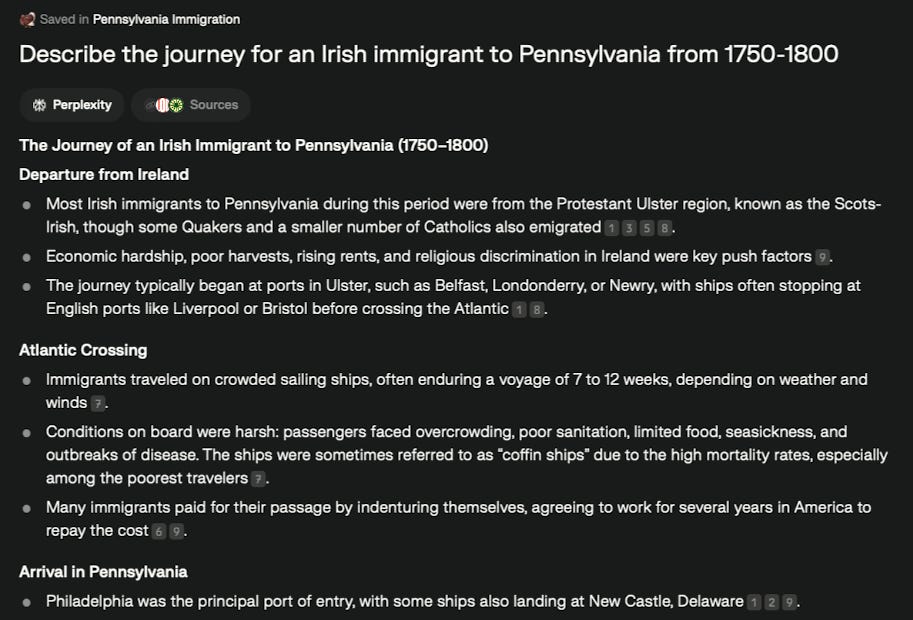





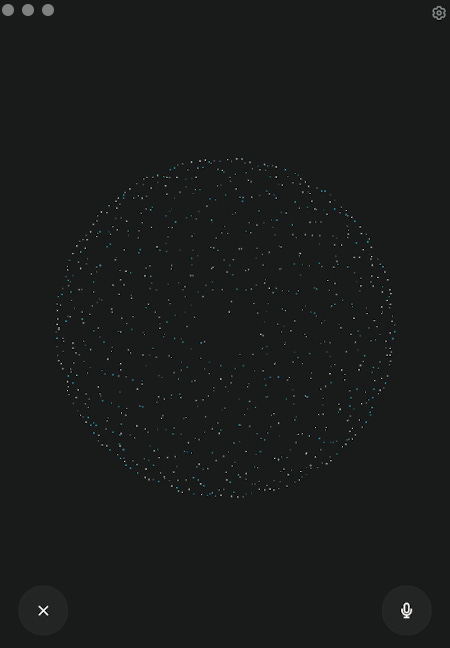
Thank you, a clear and concise guide.
Terrific tips, Denyse! Thank you so much for this. I didn't know about their Chrome plugin. Now I'm taking that out for a drive, too. 😎 Woohoo! 💨