Getting started with ChatGPT for family historians
Learn how to use ChatGPT for family history writing—step-by-step setup, simple prompts, FAQs, and tips tailored for genealogists and beginners.
Welcome back to Chronicle Makers, where we turn genealogy facts into engaging stories. In this post, we will get you up and running with ChatGPT in less than 30 minutes.
All my previous posts and newsletters are archived here. And you can share this post by clicking this link:
How would you like an editor, project planner, and creative brainstormer for your family history projects. available when you needed it?
ChatGPT can help you organize, edit, and even plan your family history projects—anytime you want.
ChatGPT is Large Language Model (LLM) and form of Artificial Intelligence (AI) which excels at assisting humans with writing. As a human who writes, I began using ChatGPT right after it came out in spring 2024. It has evolved a lot in the past year, and now is the perfect time to jump in and try it if you have not yet.
This article will walk you through setting up an account, exploring the interface, some simple prompts (conversations), and the most frequently asked questions family historians have.
Table of Contents:
How to set up your free ChatGPT account
Getting started: What ChatGPT is and how to use it
Easy ChatGPT prompts for family historians
Note: If you would prefer to use a different LLM, there are two others you can try. Google’s Gemini and Anthropic’s Claude. Simply follow the process below on those apps. Each LLM is set-up and functions in a similar way.
How to set up your free ChatGPT account
Sign up for a free ChatGPT account by going to chat.openai.org on your computer. It's a quick process, and you'll be guided through it step by step.
Start with the free account. Most people find this suits their needs for writing a few days a week. If you want to upgrade, the Pro $20/month account is all you need for extended memory and more search capabilities.
Getting started: What ChatGPT is and how to use it
Here’s an analogy: Think of ChatGPT like a super well-read librarian with a wild imagination. It’s read millions of books, articles, and websites (that’s the pre-training part), and now it’s sitting at a desk ready to help you. Ask it a question or give it a writing task, and it doesn’t just pull a fact off a shelf—it generates a thoughtful answer based on everything it’s read.
Working with ChatGPT feels like texting that librarian. There is a chat/message box where you send your requests, and it answers back to you.
All your chats are saved in your account on the left sidebar. ChatGPT will automatically name the chats based on the topic.
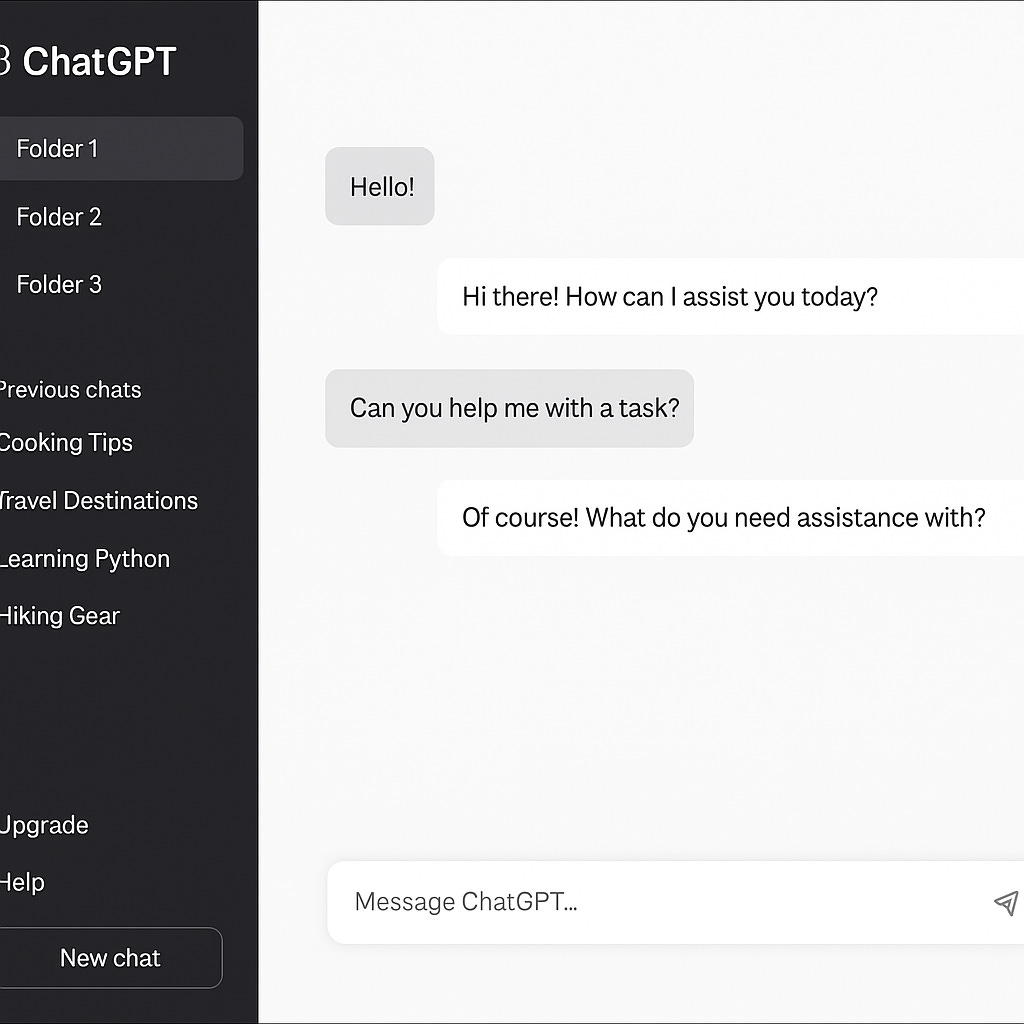
If you would like to rename a chat or delete a chat, right click on the chat name or the three dots next to the chat name to do it.
You can organize your chats into folders to help find them again. I will cover advanced uses of projects and folders in a future post.
Easy ChatGPT prompts for family historians
ChatGPT offers a few ideas on how to use it underneath the chat box when you first log-in. I suggest trying these to see how it works. These simply suggestions can be looking up a recipe in 1920, creating a poem for a birthday, or suggesting historical sites to visit.
For genealogy and family history writing, I suggest starting with these easy prompts so you can see how it works with text:
Give it a page writing, and ask it to summarize it into bullet points for you. Use the + sign in the chat box to upload the document, or copy and paste the text into the chat and type “Summarize this document into 5 bullet points”.
Now with the same page of writing (no need to re-upload it), type “Find the main idea in each paragraph and list it for me.” Compare this result to the first one and see how they differ.
Again with the same piece of writing, type “Create 20 different titles that could be used for this writing.” If you would like your titles to have a certain tone (professional, casual, humorous) state that, and you can also specify the audience. For example “Create 20 humorous titles for my cousins” will give you a different result than “Create 20 professional titles for publication.”
Keep your prompts simple and direct for now. The goal here is to experience the conversational ability of AI.
With the free account, you are using the default model which is currently GPT 4o. (Yes, its a strange name.) This model is good at basic reasoning, analysis, and can do web searches too. There are daily data limits in the free account, so if you hit one, then simply wait until the next day to continue or upgrade to the Pro account.
FAQ on ChatGPT for Genealogy
Here are some frequently asked questions family historians have about working with ChatGPT:
How does ChatGPT handle privacy?
ChatGPT is designed to prioritize user privacy. Conversations are encrypted. However, like with email and social media, it’s always best to avoid sharing sensitive personal information. Find out more about privacy here: https://openai.com/security-and-privacy/
Who can access what I put in the chat?
Data is processed by the AI reasoning model to generate responses. OpenAI may review anonymized data to improve the model, but individual data isn’t specifically accessed. If you want to stop OpenAI from using your anonymized data, you can turn off the option in Settings.
Is ChatGPT good for genealogy research?
Sort of. ChatGPT can access the internet, just like you search the internet, but it can not find new records for you, because most of those are behind paywalls (like Ancestry) or gated (like FamilySearch). It cannot access websites where records are hosted and a log-in is required to access them.
For example, if you asked it “Give me all the records you have on the Wilmer family”, you’ll receive some vague unhelpful list as a response, and possibly a lot of “hallucinations” because it will make up an answer to satisfy your request.
It can assist with research by offering ideas of where to search for types of records, suggesting historical context, summarizing information, and generating a step-by-step plan of sources to search. Just like with all research, it’s important to verify any thing it gives you with an independent source.
Can I use ChatGPT on my phone or tablet?
Yes, there are apps you can download for all mobile devices. Because there are so many copycat apps of ChatGPT in the app stores, I recommend you go to the OpenAI website to get the link https://openai.com/chatgpt/download/
Is ChatGPT suitable for everyone, or are there people who shouldn’t use it?
ChatGPT can be a helpful tool for many, but children and individuals who might follow what is told to by AI without thinking, should not use it.
Can I use ChatGPT to create images for my family history?
Yes. But this is something I am opposed to, unless you cite the source of the image and embed that in the metadata for it. As AI image generation improves, it will impossible to tell what is real and what is created from a person’s imagination with AI’s help. I personally will not be providing help on this topic.
What exactly is ChatGPT and what is a large language model?
“GPT” refers to the computer architecture powering ChatGPT, and “Chat” is how we interact with it. Here’s what each part of GPT means in plain language:
Generative – It can generate (create) new content, like writing, summaries, or ideas.
Pre-trained – It was trained ahead of time on a massive amount of text before you ever use it.
Transformer – This is the specific type of AI architecture it uses. Transformers are especially good at understanding language patterns and context.
ChatGPT is a type of Large Language Model (LLM) developed by the non-profit OpenAI. A large language model is an AI system trained on an enormous amount of written text, often called training data. It can understand and generate human-like responses by predicting what comes next based on patterns it learned from that data.
Record Your Experiences with ChatGPT
Congratulations! You just worked with Artificial Intelligence, The Star Trek future we were promised as kids is here! I suggest recording your experience of what that was like for you in a journal entry or sharing it with a friend or famly member.
Working with AI is a unique experience and in 5 years or 50 years, people will want to know what it was like for us when AI first became available.
I hope you can see how ChatGPT can be a friendly companion when you write, and how easy it is to use.
Happy writing!
—Denyse




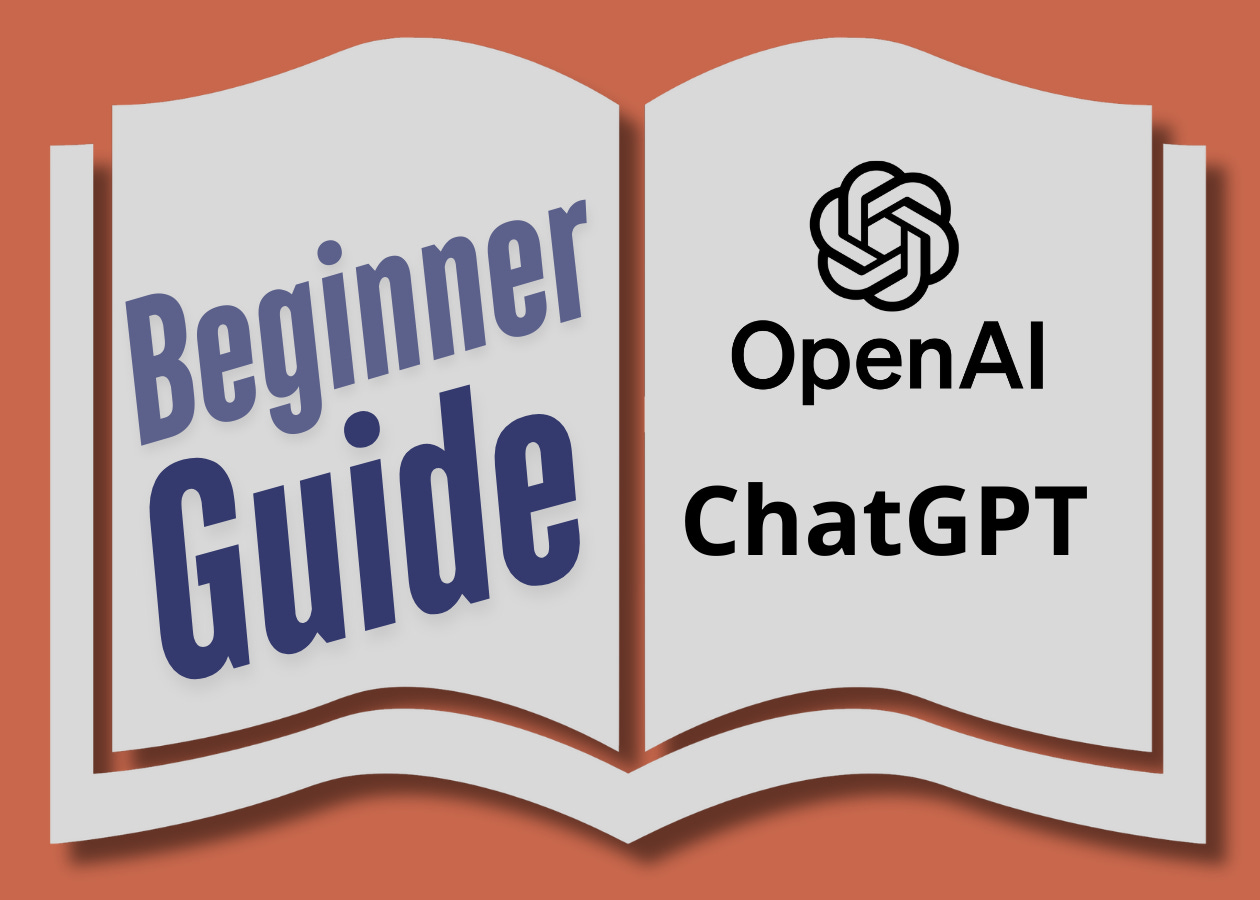
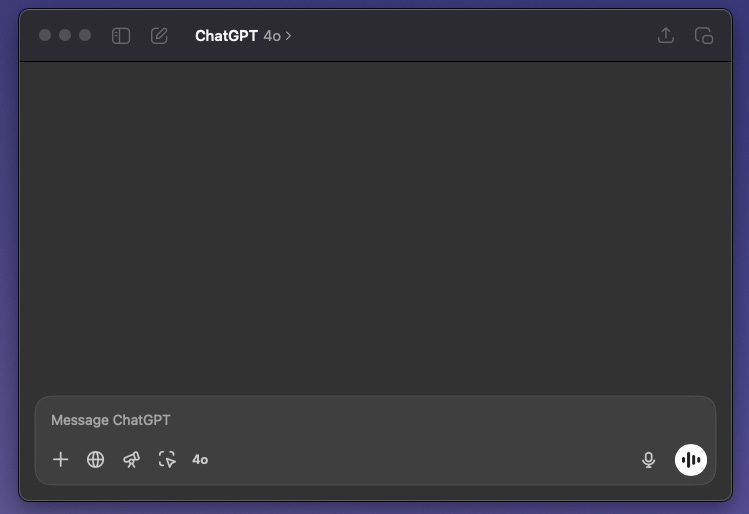
Thank you for sharing the how-to's!! I'm a member of a couple historical societies. One of the things I do for one of them is manage the Society's Facebook page. I've found this extremely helpful for creating social media text, which I struggle with. It works perfectly and takes little time, an extremely helpful hand. 😁👍
I have found it useful to re-write some of my awkward paragraphs. It tends toward the academic style, so I still have to re-write the re-write for the final version. Perhaps I should have given more specific instructions to it.