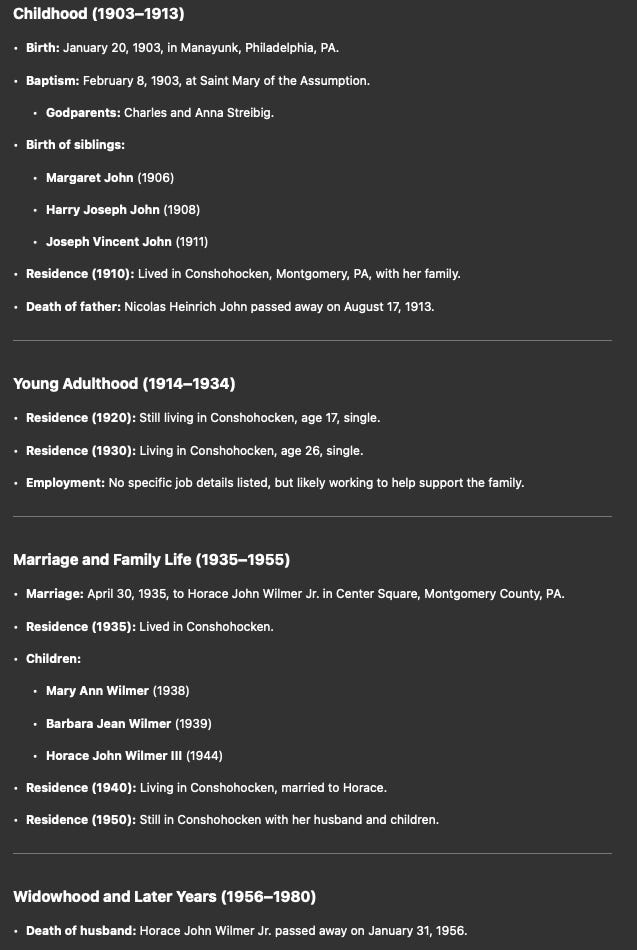AI-Powered Outlining: The Fastest Way for Family Historians to Start Writing
Turn scattered research into a clear story structure in minutes—no writing or AI experience needed!— Step-by-step guide included inside.
Getting started with family history writing is hard.
At least, that’s what I kept telling myself for years. The challenge wasn’t a lack of information—I had names, places, historical details, and sources. The problem was that they were scattered across multiple platforms, from websites to paper files to the disorganized archive in my own mind. I needed a way to bring everything together and start writing.
That’s when I went back to basics and created an outline.
But not just a handwritten outline like I did in school. This time, I used AI (artificial intelligence) to organize what I already had.
In this article, I’ll cover why outlines matter, how to create one using AI in less than a minute, and how to check AI’s work.
Why Use an Outline?
We were all taught in school to create an outline before writing. I never took this advice seriously back then, but now I see it as essential for writing family history. Here’s why:
1. Avoid Errors
The biggest reason for outlining is accuracy. Ensuring each fact is attributed to the correct ancestor is critical. That’s why genealogy websites often use timelines—they help place people in the right context at the right time.
2. Fill in the Gaps
Outlining doesn’t just organize events; it helps uncover missing details. A complete family history isn’t just birth, marriage, and death—it includes occupations, housing, religious practices, and cultural traditions. By creating an outline, I can see what’s missing and gather every possible detail, from historical context to lifestyle.
3. Discover Patterns and Tell a Story
Outlining is a powerful storytelling tool. It reveals patterns—recurring challenges, successes, or family traditions like favorite names. With an outline, these connections become clear, making it easier to craft an engaging narrative.
Organizing with AI
Over the next three posts, I’ll use AI to create outlines from the records I have on an ancestor. Today, we’ll start with the basic facts, copying from what’s already available.
If you would like to watch how I do this, here is the video showing how its done:
Getting Started
To create a basic outline, I copy the key facts about an ancestor into ChatGPT and ask it to organize them by life stage.
Here’s how you can do it too:
Open the Profile: Access the ancestor’s profile on Ancestry.
Highlight the Facts: Select all relevant details from the “Facts” tab.
Copy and Paste: Copy the selected information, keeping in mind that some formatting may vary.
Using ChatGPT
Next, I paste the copied data into ChatGPT with a simple prompt:
Please organize these facts for [Ancestor Name] into a timeline for writing family history. Do not add or remove any information. Organize by key life stages like childhood, young adulthood, marriage, and later years.
Once I hit enter, ChatGPT sorts the facts into a structured outline, broken down by life stages.
Cross-Checking AI Output
Even though I ask ChatGPT not to add or remove details, I always double-check by comparing its output with the original timeline from Ancestry.
Now that I have a basic outline, I can add additional records to expand it before I start writing, and I’ll be showing how I do it in posts over the next couple of weeks.
Step-by-Step Directions
For a detailed, step-by-step guide on creating outlines using AI from genealogical facts in Ancestry, FamilySearch, and genealogy software like RootsMagic (and combining those outlines together), follow these simple steps: